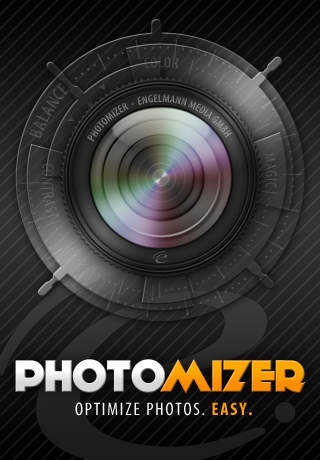Photomizer 1.30
Continue to app
Paid Version
Publisher Description
Photomizer for iPhone, iPad & iPod Touch! Automatic image optimization of the next generation! --------- Photomizer on top of the Photography charts! TOP1 in Germany in June 2010 and December 2011 TOP1 in Paraguay in August 2010 TOP5 in Austria, Luxembourg and Switzerland in June 2010 TOP25 in Japan, Estonia and Netherland in July 2010 --------- The advantages of the iPhone become apparent when being on the way: the user always has a camera at his disposal. The disadvantage: the iPhone camera has no flash, a low resolution and but a simple autofocus. As a result, the photos are often too dark, not orthochromatic and could do with a bit more definition. Nobody has to accept these disadvantages. Right on the iPhone you can optimize the newly taken pictures. A training as image editor is not required. Instead, it is sufficient to use the new Photomizer for the iPhone. It s a breeze for every user to operate the mobile brother of the well-known and award-winning Windows-program. With Photomizer you re-adjust tonality, increase the contrast, re-sharpen matt images and you get high-definition and color-intensive photos fully automatic! Photomizer turns wasted pictures, which otherwise would be irretrievably lost, into natural and attractive photos without giving the impression of artificial editing. Some of the most important program functions: - Automatic object recognition: manipulates only those image parts, which help optimize the overall impression! - Fully automatic re-adjustment of tonality! - Fully automatic re-sharpening! - Fully automatic contrast optimization! - Touching-up of image through higher definition! - Colour-intensive photos through re-sharpening of matt colours! - Manipulation of colours to get more cheerful images! - Fully automatic system for hue control and saturation! - Fully automatic system for white balance. - Fully automatic system for bright/dark correction. - Elimination of fog and other weather influences. - Elimination of undesired colour casts. - Photomizer basically works non-destructively: The original images are not modified but are always stored as new files! - Selectable JPEG-compression. - Manual adjustment of optimization degree possible. Please note: When adjusting the respective slide control to the medium position the software calculates the best technical optimization. - Automatic color adjustment can be switched on optionally. - Photos can be scaled on request. - Optimization for new photographs, existing photos and any pictures from photo albums. - Easy before and after comparison by touching the photo. System requirements: Internet connection is required! All pictures are loaded to the Photomizer server on the Internet via an existing Internet connection. Optimization is carried out there and returned to the iPhone. You should activate JPEG compression in order to reduce the required data volume. We recommend an 80% compression. Lower values can reduce the optimization quality. Privacy policy: No pictures are stored on our servers; the pictures remain the property of the user and will not be used by us. Press comments (referring to the Windows software version): Photomizer brings out a lot of pictures, which at first sight seem to be beyond repair. Shades are brightened up, colours optimized, too bright surfaces are toned down and definition is increased where necessary. The results are sometimes amazing. WDR (German Television)
Requires iOS 3.1 or later. Compatible with iPhone, iPad, and iPod touch.
About Photomizer
Photomizer is a paid app for iOS published in the Screen Capture list of apps, part of Graphic Apps.
The company that develops Photomizer is Engelmann Media GmbH. The latest version released by its developer is 1.30.
To install Photomizer on your iOS device, just click the green Continue To App button above to start the installation process. The app is listed on our website since 2010-05-27 and was downloaded 4 times. We have already checked if the download link is safe, however for your own protection we recommend that you scan the downloaded app with your antivirus. Your antivirus may detect the Photomizer as malware if the download link is broken.
How to install Photomizer on your iOS device:
- Click on the Continue To App button on our website. This will redirect you to the App Store.
- Once the Photomizer is shown in the iTunes listing of your iOS device, you can start its download and installation. Tap on the GET button to the right of the app to start downloading it.
- If you are not logged-in the iOS appstore app, you'll be prompted for your your Apple ID and/or password.
- After Photomizer is downloaded, you'll see an INSTALL button to the right. Tap on it to start the actual installation of the iOS app.
- Once installation is finished you can tap on the OPEN button to start it. Its icon will also be added to your device home screen.